GREP1 provides a Shiny interface for retrieving and preparing GEO/SRA sequencing data. The application guides the user through three sequential tasks:
- Retrieve SRR information from user-supplied GSE accession numbers.
- Download
.sraor TenX BAM files. - Decompress the archives to FASTQ files for downstream analysis.
Folder overview
global.R– shared setup loaded by both UI and server components.ui.R– builds the Shiny layout with modules for each step.server.R– coordinates the modules and maintains application state.01.ShinyModules/– server and UI code for the downloader and decompressor.03.R_Source/– standalone R scripts (RetrieveGSEinfo.R,DownloadSRA.R,DecompressSRA.R,ReArrangeFiles.R).04.bash_Source/– shell helpers called by the R scripts.00.launcher.sh– convenience script to set up the environment and start the Shiny server.
Step 1: Get SRR ID list
The first step fetches GSM and SRR information from GEO for each input GSE accession. A child R process executes RetrieveGSEinfo.R, which collects run metadata using RSelenium and the ENA API.
flowchart TD
subgraph "Downloader_server.R"
A[User clicks GET ID list]
A --> B["observeEvent: Step 1"]
B --> C[Save GSE_IDls & ns to Downloader_server_para.RData]
C --> D[Kill port 4778 and old process]
D --> E[Launch Rscript RetrieveGSEinfo.R --WD <WD>]
E --> Q[Monitor progress / errors]
Q --> R[Load Downloader_server_rout.RData]
R --> S[values$out_tb <- out_tb]
S --> T[para$Step1_done <- 1]
T --> U["Render DataTable (Step1_ui)"]
end
subgraph "RetrieveGSEinfo.R operations"
F[Load packages & parse WD]
F --> G[Load GSE_IDls from RData]
G --> H{Loop over GSE IDs}
H --> I[Fetch GSM list from GEO]
I --> J{Large GSM list?}
J -->|">1000"| K[Parallel foreach]
J -->|"<=1000"| L[Sequential loop]
K --> M[Collect SRR IDs]
L --> M
M --> N[Scrape run metadata via RSelenium]
N --> O[Determine DataType via ENA API]
O --> P["Write 00.GSE_SRR_List.csv\nand Downloader_server_rout.RData"]
end
D --> F
P --> Q
Step 2: Download .sra or TenX BAM files
DownloadSRA.R reads the SRR list, fetches TenX BAM files if requested, and runs a shell script to prefetch SRA archives in parallel.
flowchart TD
subgraph "Downloader_server.R"
A["User clicks Start Download"]
B["observeEvent in Downloader_server.R"]
C["Collect DataType selections\nand rows to download"]
D["Save Downloader_server_para2.RData"]
E["Launch Rscript DownloadSRA.R --WD <WD>"]
A --> B
B --> C
C --> D
D --> E
end
subgraph "DownloadSRA.R operations"
F["Load parameters & previous GSE_SRR lists"]
G["Skip already downloaded SRR IDs"]
H["Update DataType selections in 00.GSE_SRR_List.csv"]
I{"TenX BAM samples?"}
J["Fetch BAM links via RSelenium\nParallel download & bamtofastq"]
K["Skip"]
L["Write interim GSE_SRR_List.csv"]
M["Invoke 01.GEO_SRA_Download.sh"]
N["Check read types with vdb-dump"]
O["Write final GSE_SRR_List.csv"]
P["Monitor progress / console"]
Q["Process finishes"]
R["Load GSE_SRR_List.csv"]
S["para$Step2_done <- 1"]
T["Render DataTable (Step2_ui)"]
E --> F
F --> G
G --> H
H --> I
I -- yes --> J
I -- no --> K
J --> L
K --> L
L --> M
end
subgraph "01.GEO_SRA_Download.sh"
M1["Load GSE_SRR_List.csv to get SRR IDs"]
M2["Init counters and progress files"]
M3["task(sra_id): prefetch with retries\nvalidate using vdb-validate"]
M4["GNU parallel -j <core> task ::: SRR IDs"]
M5["Update .completed_jobs.count via flock"]
M1 --> M2
M2 --> M3
M3 --> M4
M4 --> M5
end
M --> M1
M5 --> N
N --> O
O --> P
P --> Q
Q --> R
R --> S
S --> T
Step 3: Decompress SRA files
After downloading, DecompressSRA.R rearranges the archives and invokes 02.fasterq_dump_gzip.sh to produce compressed FASTQ files. TenX BAM samples are renamed and tracked in history logs.
flowchart TD
subgraph "Decompressor_server.R"
A["User clicks Start Decompress"]
A --> B
B["observeEvent(input$Decompress)"]
B --> C
C["Collect DataType edits\nfrom values$tout03"]
C --> D
D["Write updated GSE_SRR_List.csv"]
D --> E
E["Save DecompressSRA_server_para.RData"]
E --> F
F["Kill old process if running"]
F --> G
G["Launch Rscript DecompressSRA.R --WD <WD>"]
G --> H
H["Monitor progress / console"]
H --> I
I["Process finishes"]
I --> J
J["para$Deco_done <- 1"]
J --> K
K["Render tables in Decompressor_ui"]
end
G --> L
subgraph "DecompressSRA.R operations"
L["Load packages & parse WD"]
L --> M
M["Load DecompressSRA_server_para.RData"]
M --> N
N["ReArrangeFiles(WD)"]
N --> N1A["Read GSE_SRR_List.csv"]
subgraph "ReArrangeFiles.R"
N1A
N1A --> N1B
N1B["Query SRA layout via NCBI"]
N1B --> N1C
N1C["Generate prefix & file names"]
N1C --> N1D
N1D["Write FileNameMap.csv"]
N1D --> N1E
N1E["Write AlignerInput.txt"]
end
N --> O
O["Handle TenX_bam samples\nrename files in parallel"]
O --> P
P["Write *_HistoryOrigin_Log.txt"]
P --> Q
Q["Create HistoryOrigin_Log.txt\nfor other samples"]
Q --> R
R["Run 02.fasterq_dump_gzip.sh"]
R --> R1A["Parse FileNameMap.csv arrays"]
subgraph "02.fasterq_dump_gzip.sh"
R1A
R1A --> R1B
R1B["For each SRR_ID"]
R1B --> R1C
R1C["Prefetch if missing\nand run fasterq-dump"]
R1C --> R1D
R1D["Compress FASTQ with pigz"]
R1D --> R1E
R1E["Move outputs to final names"]
end
R --> S
S["Rename scRNA-seq FASTQ files\nusing vdb-dump"]
S --> T
T["Print progress Done"]
end
T --> I
Launching the app
Run 00.launcher.sh from this directory to set up the Conda environment and start the Shiny server. The application opens in your default web browser.
Demo video
A short demonstration of the GREP1 workflow can be seen on YouTube:
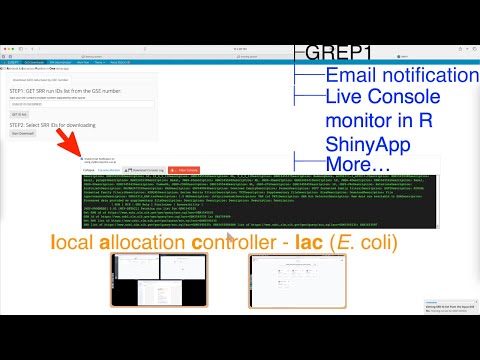 ---
---
If you found this helpful, feel free to comment, share, and follow for more. Your support encourages us to keep creating quality content.